Fools garden is all about latest technology and few tricks and tips to keep you up to date with all of it. You can ask for any help and it will solved in a matter of time.
Monday, July 6, 2009
Haier H7 Android Phone With At Least Android Version 1.5
New Samsung Galaxy I7500 Android-Powered Phone Featuring 3.2″ AMOLED Full Touch Screen
Impressive Features Of Samsung Galaxy I7500:
- Vivid and brilliant 3.2-inch HVGA (320 x 480 pixels) AMOLED full touch screen
- Built-in GPS receiver, and 5MP camera with LED flash and auto focus
- 7.2Mbps HSDPA, Wi-Fi (802.11 b/g), 3.5mm headphone jack, USB 2.0, microUSB and Bluetooth 2.0 connectivity
- Supports full suite of Google services including Google Search, Google Maps (My Location, Google Latitude, Street View, local search and detailed route description), Gmail, YouTube, Google Calendar and Google Talk
- 8GB onboard memory and microSD memory slot (supports up to 32GB)
- 1500mAh battery for longer battery life
The new Samsung Galaxy I7500 Android-powered mobile phone which measures 115 x 56 x 11.9 mm is expected to hit European market starting June, 2009, but no words on its price yet.
Source: Internet
N12 is Android Powered
Along with a 3.2-inch touch screen, N12 is also equipped with a 3.2-megapixel camera, it boasts A-GPS, supports Wi-Fi and CMMB TV. In addition, it is quad-band GSM device which supports 3G WCDMA data network and Bluetooth enabled.
The SciPhone N12 is expected to be available on 25 June and is priced at equivalent of about $234.
Source: Internet
How to Upgrade iPhone 2G/3G to Firmware OS 3.0
The much anticipated iPhone OS software 3.0 has been released. The new version 3.0 of iPhone 2G (first generation), iPhone 3G and iPod Touch Firmware contains a lot of goodies and enhancements that well worth the upgrade, such as MMS support and ability to cut, copy and paste. The new iPhone 3G S (3GS) comes factory installed with OS software 3.0. Owner of previous generation of iPhone and iPhone 3G on OS 2.2 or 2.2.1 can upgrade to firmware 3.0 for free using the simple guide below.
Note: In order to upgrade iPhone Firmware version to OS 3.0, iTunes 8.2 must be installed.
- Connect iPhone or iPhone 3G to the computer.
- Run iTunes 8.2.
- Select the iPhone under Devices in the Source List on the left pane.
- In the iPhone Summary pane, click Check for Update button.
- Click Download and Install. Do not disconnect your iPhone until the update is completed.
Once update is finished, the iPhone or iPhone 3G will be running firmware OS software 3.0. iPhone OS 3.0 is available for free for 1st Gen iPhone and iPhone 3G users, while iPod Touch users need to pay $10 to get the upgrade, although a hack is available to let iPod Touch device upgrades free to firmware 3.0.
Source: Internet
iPhone and iPod Touch OS 3.0 Firmware Software Direct Download Links
Apple has released a new version of iPhone Os Software – the firmware that powers the first and second generation iPhone 2G, iPhone 3G, iPhone 3GS plus iPod Touch on June 17th, 2009. The iPhone and iPod Touch firmware OS adds lots of new anticipated features such as MMS, Internet tethering (hack to enable Internet tethering), full Bluetooth support, landscape keyboard, turn-by-turn GPS navigation, cut-copy-paste functionality and more.
The iPhone OS 3.0 Software was first officially announced on Mac World Expo on March 17th, 2009. The new firmware version 3.0 allows user to take full advantage of the latest hardware in the iPhone 3GS, which releases on June 19. Anyway, the iPhone OS 3.0 Software is also available for free to iPhone 1st generation and 3G owners through iTunes, although some features may be disabled on iPhone 2G models, such as MMS and video recording capability. However, the 3.0 firmware for the iPod Touch will only available to consumer who wish to upgrade with the payment of $9.95.
After upgrading, the iPhone will have baseband 04.26.08. As usual, iPhone Dev Team has prepared Quickpwn & Pwnagetool for jailbreak and Ultrasn0w fro unlock which compatible with iPhone OS v3.0. Users should sync their devices with iTunes 8.2 or newer and check for updates in order to access the new version.
Summary List of New Features in iPhone OS 3.0 Update
- Sending and receiving MMS messages.
- Push notifications.
- Rotate iPhone to landscape to use a larger keyboard in Mail, Messages, Notes, and Safari.
- Cut, copy and paste function to quickly and easily cut, copy, and paste text from application to application.
- Universal search to search all of your contacts, email, calendars, and notes, as well as everything in your iPod.
- Voice memos to capture a memo, a meeting, or any audio recording on the go. Voice Memos will work with the built-in iPhone microphone or with the mic on your headset.
- Improved Calendar (CalDAV).
- Faster performance, autofill user names and passwords, and more on iPhone browser Safari.
- Sharing your internet connection with your laptop with Internet tethering via Bluetooth or USB.
- Easy to connect compatible Bluetooth stereo headphones, car kits, or other accessories, including support for peer to peer connection via Bluetooth.
- A2DP support.
- Automatic Wi-Fi login.
- Syncing all the notes you write on your iPhone back to your Mac or PC.
- Give iPhone a shake and it shuffles to a different song in your music library.
- Parental control.
- Support for 30 languages and more than 40 keyboard layouts.
- Easily find your iPhone if you lose it and protect your privacy with Remote Wipe.
- Run the next generation of iPhone apps, like peer-to-peer games and more.
Users can easily upgrade iPhone 2G, iPhone 3G and iPod Touch to iPhone OS firmware software 3.0. For user who want to download the software upgrade for safekeeping, here’s the direct download links to the ipsw firmware files. Learn how to upgrade and update iPhone to firmware OS 3.0 or use hack to upgrade iPod Touch to firmware OS software 3.0 for free.
Download iPhone OS 3.0 Software Update (Build 7A341)
iPhone 2G OS Firmware 3.0: iPhone1,1_3.0_7A341_Restore.ipsw
iPhone 3G OS Firmware 3.0: iPhone1,2_3.0_7A341_Restore.ipsw
iPod Touch OS Firmware 3.0: iPod1,1_3.0_7A341_Restore.ipsw
iPod Touch 2G OS Firmware 3.0: iPod2,1_3.0_7A341_Restore.ipsw
Source: Internet
Enable iPhone as Internet Tethering Wireless Modem Without Hack or Jailbreak
Apple has built Internet tethering capability to iPhone iPhone 3G and iPhone 3G S in its newest iPhone OS software 3.0. Internet tethering allows iPhone owners to use iPhone as wireless modem or dongle device to connect the PC or notebook to Internet for surfing and browsing. However, for commercial purpose, Internet tethering is disabled or blocked by default, as most mobile network carriers or operators want to charge extra fee for Internet tethering privilege, although existing service plans already allow certain limited bandwidth or even unlimited amount of data downloads.
Instead of paying excessive amount of money (most in the high 10s) in addition to the already-overpriced iPhone plan price, there was a fews hacks to enable Internet tethering on jailbroken iPhone previously. With built-in support for Internet gateway tethering in iPhone with the release of iPhone OS softwware 3.0, there is a very simple hack for iPhone OS 3.0 upgrader to enable Internet tethering, without paying anything extra or subscription fee to the mobile operator, and without jailbreak or unlock.
How to Activate and Enable Free Internet Tethering on iPhone 3.0
- Run Safari mobile web browser on the iPhone.
- Optional: If you want to generate your own mobileconfig with custom APN, username and password with Mobileconfig Generator, visithttp://help.benm.at/help.php.

In most case, just visit the next link directly, as the configuration files for most mobile carriers around the world have been prepared. If you’re following this link, click on Mobileconfigs.

- Visit the following Mobileconfigs website:
- Select your country.

- Select your mobile service provider.

- Tap Install to install new profile.

- Select Install Now to download and install new profile.

- On iPhone interface, go to Settings -> General -> Network -> Internet Tethering.

- Set Internet Tethering to On.

- If prompted that Bluetooth is off, select Turn on Bluetooth or USB Onlyaccording to your preference.

- Internet tethering is enabled, connect iPhone to PC computer via USB or Bluetooth to start connecting to Internet though iPhone as tethered Internet gateway modem, with typical mobile broadband connection speed , normally up to around 1.4 Mbps. Meanwhile, iPhone will glow blue too.

Note: Tethering computer through USB to iPhone to access Internet is much easier. Normally, Windows or Mac system will automatically recognize the tethered iPhone, and create require network connection to take advantage of the shared Internet access via iPhone. For Bluetooth connection, other than usual pairing, user also has to select “Connect to Network” from the Bluetooth device option in order to access the Internet from desktop or notebook/laptop computer via tethered iPhone.
Actually, the hack can be performed manually by iPhone owner himself or herself. The profile download link above provides easiest and most convenient way to activate and enable Internet Tethering without hassle though. BenM.at is gathering all these publicly available information such as APN (access point name) and password for the iPhone for many network across the world, and create a XML based profile by using Apple’s iPhone Configuration Utility. The hosted iPhone tethering configuration profiles is pushed to the handsets of iPhone users who download the profile, and instant activates the tethering system free of charge.
After downloading and installing the new Internet tethering enabled profile, some users may report MMS and/or VVM (Visual Voicemail) problem, where MMS or Visual Voicemail stops working. To fix the MMS and VVM not working after enabling Internet tethering error, go to Settings -> General -> Reset ->Reset Network Settings. After the short reset, iPhone should be able to be used for MMS, Voicemail and Internet tethering.
Source: Internet
Upgrade your iPod to Firmware 3.0 for FREE
Apple has release iPhone and iPod Touch firmware OS software version 3.0. The firmware 3.0 is a major update that adds tons of new features to the portable device. While all generations of original iPhone and iPhone 3G entitles tofree upgrade to iPhone OS 3.0 software update, both 1st generation and 2nd generation iPod Touch 2G is required to pay $9.95 to upgrade to to OS 3.0.
Bypass and skip the payment to Apple. It’s obviously unfair practice by Apple towards iPod Touch, who properly do not incur recurring charges. Use the following guide on how to upgrade and update to iPod Touch OS 3.0 software update firmware for free without cost.
How to Upgrade or Update iPod Touch to OS 3.0 Firmware For Free
- Download and install iTunes 8.2 or higher version.
- Download iPod Touch 2G OS firmware 3.0 Apple Device Software Update IPSW file, iPod2,1_3.0_7A341_Restore.ipsw or iPod Touch 1G OS firmware 3.0 Apple Device Software Update IPSW file,iPod1,1_3.0_7A341_Restore.ipsw via the iPhone OS 3.0 software update direct download links.
Note: If the downloaded file is in ZIP format (iPod2,1_3.0_7A341_Restore.zip) , then rename the extension from .zip to .ipsw. If the file name is been appended with .zip extension, such as iPod2,1_3.0_7A341_Restore.ipsw.zip, just remove the .zip off the filename.
If you encounter “an error occurred while processing your request” error message when attempting to download iPod Touch firmware, download the IPSW files from here (for 1st generation iPod Touch) or here (for 2nd generation iPod Touch).
- Plug in and connect the iPod Touch to computer.
- Run iTunes 8.2 or higher.
- Select the iPod Touch from Devices list.
- Optional but recommended, take a backup of the iPod in case of accidental file lost.
- Now there are two ways to update iPod Touch. For user who want to clean and fresh upgrade the iPod Touch, without retaining any existing songs, musics, videos, movies, apps and other media or data files on iPod Touch (mean you will be losing all files stored on iPod Touch), follows these steps:
- In Windows Environment, press and hold Shift key and left clickRestore.
In MAC OS system, press and hold Option key and left clickRestore.
For user who want to retain and save everything that has been uploaded and stored on iPod Touch or ensure that the media is untouched (not losing any files), follow these steps instead:
- On the iTunes main screen, there should be 2 options: “Check for update” and “Restore”. Click on Check for update.
- A web page showing the iPod Touch OS firmware 3.0 features and offering option to buy for $9.99 will be loaded and shown. Click onCancel.
- iTunes will return to the previous iPod Touch main page. However, the “Check for update” option has now been change to “Update.
- In Windows environment, press and hold Shift key and left clickUpdate.
In Mac OS X system, press and hold Option key and left clickUpdate.
- In Windows Environment, press and hold Shift key and left clickRestore.
- Locate and select iPod Touch OS 3.0 Apple Device Software Update IPSW file downloaded in step above.
- The update process will start. iPod may reboot a few times. Do not disconnect iPod Touch until iTunes has completed updating iPod Touch.
- Once upgrading is done, the iPod Touch will be on OS firmware 3.0, for free without any cent been paid.
- Optionally, if you have choose to restore iPod Tunes to firmware OS software 3.0 at factory default, iTunes will offer option to either create a new iPod or restore it from backup. For user already created a backup of iPod, just restore the date files to upgraded iPod Touch.
Note: If there is an error when iTunes attempts to recognize iPod Touch, just unplug and plug the iPod back in again.
Beta Version Of AdSense For Mobile Applications
According to the official Google AdSense blog, “Mobile applications are now widely accepted. They assist users to find music, make restaurant reservations or check bank balances from their phone. Advertisers are always finding out means to reach out to their potential customers; whereas application developers are looking for ways to demonstrate the best ads to the users. AdSense for Mobile Applications facilitates developers to earn revenue by presenting text and image ads into their iPhone and Android applications”.
Along with the beta launched, it also incorporated with a site which provides information about the Adsense for mobile applications athttp://www.google.com/ads/mobileapps/. It allows the developers to view the answer to FAQs or sign up to participate in the beta.
Source: Internet
Apple iPhone OS v3.1 Beta Version SDK for Developers
Some of the new features include improved version of video editing, which allows 3G S users to have option whether to save as an extra copy without overwriting the original copy automatically. Besides, the beta version supports MMS feature as well as the voice control function through Bluetooth enabled headset. Another useful feature that worth to be mentioned here include the capability to paste the number directly into the dialing box, besides allowing the auto translation of alphanumeric numbers for fast dialing mode whenever there is a need. That is not all, there is a fancy feature being added that triggers vibration effect when users try to arrange icons on main screen.
One thing to note here, the iPhone Dev team warned all the existing 3G iPhone users that were unlocked using ultrasn0w not to do any firmware update beyond 3.0 versions, which include this 3.1 OS beta version until a further tool release that allows firmware updates without affecting the original baseband.
Source: Internet
SnagIt 7.2.5 Full Version Free Download
SnagIt(or Snag It) from TechSmith is one of the popular screen capture software that allows user to capture anything and everything on the screen, edit and combine those captures, share the images via favorite applications, and organize and find captured images again later.
TechSmith has released SnagIt version 9.1, which is the latest version available. As a result, TechSmith has used older SnagIt version 7.2.5 as a promotional tool to entice users to SnagIt brand of screen capture Software. There used to be free SnagIt 7 serial license key giveaway, which has expired. User who doesn’t manage to grab a free product key for SnagIt 7 can use the following trick to get the free license of the popular shareware.
- Visit the following Avanquest Advent Calendar 2008 offer page:
http://web.avanquest.com/special_offers/2008_calendar/calendar.cfm
- Click on date numbered 13.
- Click on Télécharger gratuitement button.
- Enter email address (adresse email), first name (prénom), and last name (nom).
- Click Continuer when done.
- A serial key of SnagIt 7 will be displayed on the screen.
- Download SnagIt 7.2.5 setup installer: snagit.exe.
- Install SnagIt 7.
- Run SnagIt 7, go to Help -> Enter Software Key, and enter the SnagIt 7 serial number to unlock and activate full version of SnagIt 7.
Although SnagIt 7 is older version of SnagIt, but it has all the necessary functionalities for screen capturing for everyday use. The version 7 of SnagIt should suffice for most users without buying newer version of SnagIt 9.
Source: Internet
Micheal Jackson “This Is It” Rehearsal on “They Don’t Care About Us” Video Footage
Download Skype 1.1 For Apple iPhone And iPod Touch

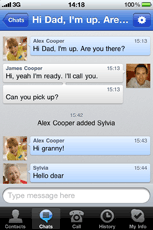
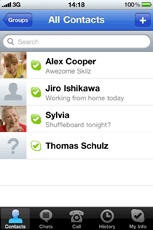
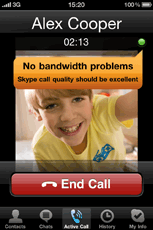
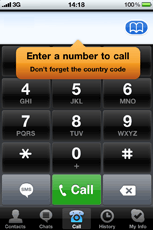
“Skype for iPhone will open up new ways for more than 400 million Skype users to stay connected and take their Skype conversations with them,” said Scott Durchslag, chief operating officer of Skype. “Skype for iPhone is an experience that offers the same simplicity, ease-of-use and quality our users have come to expect from Skype, combined with an elegance of design and richness so loved by Apple’s many customers worldwide.”
New features of Skype 1.1 for iPhone and iPod Touch:
- Send low-cost text messages (SMS) to friends and family around the world using Skype credit
- Allows users to listen to their Skype voicemail while on the move
- Improved look and feel using the dial pad, while calling phones
- Supports Danish, Dutch, Finnish, French, German, Italian, Japanese, Korean, Norwegian, Polish, Portuguese (Brazil), Portuguese (Portugal), Russian, Simplified Chinese, Spanish, Swedish, Traditional Chinese and English languages
The latest updated Skype 1.1 for iPhone and iPod touch is now available for download through iTunes App Store on your device.
Source: Internet
Kaspersky Anti Virus 2010 Free Direct Download Links
Specification of Kaspersky Antivirus 2010
- Protection from hijacking of your PC
- Self-protection from malware
- Real-time scanning of files, web pages and e-messages
- Basic identity theft protection
- Color-coding of links to unsafe websites
- Disabling of links to malicious websites
- Identity theft by key loggers and screen capture malware
- Botnets and various illegal methods of taking control of your PC
- Blocking of suspicious programs based on their behavior
- Regular and emergency updates for always-on protection
- Restore correct system settings after malware removal
- Burn a Rescue CD to restore your system in case of infection
- Remove activity traces in your Internet browser (history, cookies, etc.)
- Enter logins and passwords using secure Virtual keyboard
- Improved secure Virtual Keyboard
- Special Game Mode to suspend alerts, updates and scans
- Scan system and installed applications for vulnerabilities
- Tune up your OS and Internet browser settings for better security
- Support Microsoft Windows XP/Vista operating system
The new Kaspersky Anti Virus 2010 currently available via Kaspersky Lab website from the starting price of $39.95. Interested users can directly download the Kaspersky Anti Virus free trial setup installer by using links below.
Kaspersky Anti Virus 2010 Free Trial Direct Download Links:
Kaspersky Anti Virus 2010 Version 9.0.0.459 (English) : kav9.0.0.459en.exe
Kaspersky Anti Virus 2010 Version 9.0.0.459 (French) : kav9.0.0.459fr.exe
Kaspersky Anti Virus 2010 Version 9.0.0.459 (German) : kav9.0.0.459DE.exe
Kaspersky Anti Virus 2010 Version 9.0.0.459(Italian) : kav9.0.0.459it.exe
Kaspersky Anti Virus 2010 Version 9.0.0.459 (Spanish) : kav9.0.0.459es.exe
Source: Internet
Download Nokia Ovi Maps 3.0
The users able to take maps worldwide, explore the places nearby and direct them to their destination turn-by-turn whether on the foot or in the car. In addition, it also integrated with a weather service which provides users with 24 hours or five days forecast for particular place and traffic and safety service which provide real-time information, automatic re-routing and advance warning of fixed safety cameras.
Ovi Maps is available for download at Nokia Site.
Source: Internet
Free AVG Antivirus for Windows 7
Features of AVG Anti-Virus 8.5 Free Edition:
- Anti-Virus & Anti-Spyware
- LinkScanner Active Surf-Shield
- LinkScanner Search-Shield
- Security Toolbar
- Real-time safe Internet surfing and searching
- Compatible with Windows 7, Windows Vista and Windows XP
AVG Anti-Virus Free Edition is only available for single computer use for home and non commercial use. AVG Anti-Virus Free Edition can always be downloaded from http://free.avg.com/download?prd=afe, or download AVG Anti-Virus 8.5 Free Edition version 8.5.386 using the following direct download link:avg_free_stf_en_85_386a1586.exe.
Source: Internet
First Android Phone by Sony Ericsson
Rachel is expected to fit well under its existing XPERIA family as similar to currently available X1 series that focus much on graphics performance and speed. To make it a more powerful multimedia centric device, it will be equipped with an impressive 8-megapixel autofocus camera module and supported with a 3.5-inch or larger touch screen. Good thing is, it will be featured with HSPA at maximum of 7.2Mbps download capability for impressive visual and web browsing for desktop-like experience on mobile computing.
The next generation Android based smartphone is believed to be preloaded with Android 2.0 and will reach consumer market space by end of 2009, competing against Apple recently released 3G S iPhone with its powerful feature sets emphasizing on multimedia and 3D Graphics performance.
Source: Internet
Ultrasn0w Free Download to Unlock iPhone 3G and 3GS with Firmware OS 3.0 (Baseband 04.26.08)
Download Free Ultrasn0w to Unlock iPhone 3GS and iPod 3G
Ultrasn0w is a software-based unlocking tool to crack and unlock any version of the iPhone, including original 1st generation iPhone, iPhone 2G or iPhone 3Gs (3G S), which running on firmware software OS version 3.0 with baseband 04.26.08. Unlocking allows iPhone to be used to any mobile service provider or operator, instead of tying to particular mobile carrier, such as AT&T in USA and O2 in UK.
Previously, original and 3G iPhones are unlocked by using Yellowsn0w tool, which unlocks iPhone on firmware OS 2.2. Ultrasn0w effectively replaces Yellowsn0w as previous bug used to inject payload code in iPhone firmware 2.2 was closed by Apple in firmware OS 3.0. Ultrasn0w is born after any loophole to inject code for unlocking iPhone is found by an iPhone user accidentally. Ultrasn0w claims to work with any version of the iPhone, including the new iPhone 3G S, as of version 0.6, as shown in iPhone 3GS unlocking demo video.
In order to unlock iPhone 3G running on firmware 3.0, the iPhone with firmware OS 3.0 must first be jailbroken with Redsn0w in Windows or Mac OS X system, or PwnageTool in Mac OS X, which will also install Cydia/Icy, where Ultrasn0w is available in its repository exclusively. iPhone 3G(S) requires Purplera1n to jailbreak.
Guide to Install Ultrasn0w and Unlock iPhone 3G with OS 3.0 and 04.26.08 Baseband
- Ensure you have upgraded to iPhone OS 3.0.
- Jailbreak your iPhone 3G using redsn0w or PwnageTool (this will also install Cydia/Icy).
Jailbreak iPhone 3GS with Purplera1n.
- Run Cydia or Icy.
- Please add the repo repo666.ultrasn0w.com to Cydia or Icy. That last “o” is actually the number zero “0”! If you use the letter “o” you’ll get an error.
- Search for ‘ultrasn0w’ in cydia or icy and install ultrasn0w.
- Reboot your iPhone 3G or 3GS.
- T-Mobile USA users should disable 3G before using ultrasn0w. To disable 3G Mode in iPhone 3G, go to Settings -> General-> Network and turn off 3G Mode.
Here’s a demo video by iPhone Dev Team that unlocked an iPhone 3G with Ultrasnow prior to its release.
Note: You will responsible for any damage done to your iPhone during jailbreaking iPhone 3Gs and Unlocking it. Neither will your iPhone warranty will be valid nor anyone else could be held responsible if something goes wrong. sO i strongly suggest not to try it if you don't have sufficient knowledge about it and unsure to use the tools described in the tutorial..!!
Source: Internet
Download Purplera1n for Mac to Jailbreak iPhone 3GS
urplera1n, the jailbreak solution for iPhone 3GS (3G S), has been released for Mac OS X platform. Geohot has managed to release Purplera1n for Windows operating system, which has since been updated to version RC2. AriX and westbaer has since been working on Mac version of Purplera1n, and released the Purplera1n for Mac OS X.
The guide to use Purplera1n is very easy, just unzip the content to a folder, and double click on the purplerain icon to run the application. Press the Make It Rain! button to start the jailbreaking process, and then follow on-screen instructions.
Direct Download Links to Purplera1n for Mac OS X
Source: Internet
Ultrasn0w Unlocks iPhone 3GS Video Demo
NOTE: DO NOT UPGRADE TO 3.1 YET IF YOU WANT THIS UNLOCK.
A brief demonstration of the iPhone Dev Team’s unlock for the new iPhone 3G S.
Before using ultrasnow to unlock iPhone 3GS, it’s recommended to backup the personalize 3.0 firmware bundle.
A warning though is that ultrasn0w injection vector will be lost if user update to upcoming iPhone OS Software 3.1 using the official Apple IPSW, which also updates the baseband. Until a tool is released that allows user to update the firmware without updating the baseband, any upgrade to firmware OS 3.1 will break the unlock.
Source: Internet
How to Use Purplera1n to Jailbreak iPhone 3GS (3G S)
JailBreak & Unlock iPhone 3GS
Here’s the brief guide on how to use Purplera1n to jailbreak iPhone 3GS on firmware OS 3.0. Important note is that Purplera1n is meant for iPhone 3GS only, and is not an unlock tool to break the SIM-lock.
How to Jailbreak iPhone 3GS on Firmware 3.0 with Purplera1n
- Download latest version of Purplera1n from http://www.purplera1n.com/ (Purplera1n for Windows or Purplera1n for Mac).
- Download and install iTunes 8.2.
- Connect iPhone 3GS 3.0 to computer.
- Backup all contents on iPhone 3GS.
- Double click on purplera1n.exe to start running Purplera1n.
- Click on make it ra1n button.
- Wait for iPhone 3GS to enter recovery mode. And then Purplera1n will reboot the iPhone 3GS device.
- After iPhone 3GS bootup, there is a app called Freeze which is the Purplera1n installer app on the Springboard. Click on Freeze to run it.
- In Freeze screen, click on Install Cydia.
- Cydia will be downloaded and installed. The status will change to “Finished” once the whole jailbreak process is finished.
- If the Cydia does not show up after Freeze is completed, reboot the iPhone.
- Launch Cydia and let it run all the necessary updates.




Note: You will responsible for any damage done to your iPhone during jailbreaking iPhone 3Gs and Unlocking it. Neither will your iPhone warranty will be valid nor anyone else could be held responsible if something goes wrong. sO i strongly suggest not to try it if you don't have sufficient knowledge about it and unsure to use the tools described in the tutorial..!!
Panda Antivirus 2010 Free Download
Features of Panda Antivirus Pro 2010:
- Anti-Virus
- Anti-Spyware
- Anti-Phishing
- Anti-Rootkit
- Firewall
- Identity Protect
- Technical support service(Forums/Email & Web)
- Live up-to the-minute update
- SOS Virus
- Compatible with Windows XP 32-bit and Vista 32/64-bit
Panda Antivirus Pro 2010 provides more than 23 languages and has been using by over million of users located in 195 countries around the world.
Direct Download Link for Panda Antivirus Pro 2010 Free Trial
Source: Internet
Windows 7 RTM due on July 13th
GeekSmack.net "confirmed" that Windows 7 was set to RTM (release to manufacturing) on July 13, which also coincides with Wzor's unconfirmed rumor last month. A few minutes ago sources close to the company, who wish to remain anonymous, have confirmed to Neowin that Windows 7 is indeed set to RTM on July 13.
After a year of furious beta testing and continuous leaks every other week, Microsoft is finally ready to give Windows 7 the green light to hit the market. Currently the Windows 7 team is working on polishing off the RTM build so that no show-stopper bugs are present in Windows 7. The date, July 13, also coincides with the kickoff of the Worldwide Partner Conference that is taking place in New Orleans.
Note: Don't confuse RTM and GA (General Availability), as these are two totally different phases. RTM in a nutshell is typically the final build that we will see when Windows 7 hits GA later this year (Unless, of course, there's a show-stopper bug found), but is released to manufacturers so they can work out any bugs the software may encounter with hardware devices. General availability is scheduled to launch on October 22, which will give the tech savvy world time to save up money.
So with that said TechNet, MSDN, and a few other partner connections will also be getting the RTM build on July 13. So let the countdown begin!
Source: Internet
Camera for iPods
Based on recent actions by Apple it would appear that the next generation of iPods will be getting cameras. Rumors from around the web are citing independent verification that the iPod will receive a camera which only makes sense as an evolutionary step.
The iPod Touch seems like the most likely candidate to receive the camera as it is currently the top of the line iPod for Apple. Even more so is that the software to take pictures, record video, and edit the film is already written as the software for the iPhone.
TechCrunch is citing a source from within Asia that claims "Apple has placed an order for a massive number of camera modules of the type that they include in the iPhone. These are inexpensive cameras, in the $10 range. And the size of the order, our source says, means they can only be used for one thing - the iPods."
Macrumors has also posted up screen shots of a leaked iPod Touch case that has a hole cut out for the placement of the camera. Even more interesting is that there is also a leaked case for possibly the iPod Nano that also has a hole cut out for possibly a camera too. Remember though that case leaks are not a guaranteed source of information as there were leaks about an iPhone nano that never turned out to be true.
Apple generally releases new iPods in the September timeframe and usually runs a back to school special where buying a laptop nets you a free iPod (this is done to help clear out old inventory). Will Apple add a camera to its iPod line, probably, but which iPods will receive the camera still remains a mystery.
Source: Internet
Unlock and jailbreak iPhone 3GS
Purplera1n, unrelated to the Dev Team, has announced a solution to jailbreak the iPhone 3GS for both Windows and Intel Mac computers. The jailbreak allows users to download Cydia on their iPhone to install unofficial applications on their device.
The jailbreaking solution provided by purplera1n still does not allow Winterboard to be used as of yet. The method installs an application
called Freeze onto the device; this installs and unpacks Cydia.
Users who install Cydia onto their device can then proceed to install UltraSn0w which was recently released to unlock the iPhone 3G, now unlocks the iPhone 3GS. Users can freely use any service provider using a SIM card on their iPhone without being locked to selected service providers.
Users who have installed the iPhone 3.1 SDK will not be able to unlock their device due to the update in the baseband. The updated baseband in the 3.1 SDK prevents the exploit to unlock your iPhone from working. Users who updated previously may not be able to unlock their iPhone, according to The Dev Team Blog.
Warning: Users who jailbreak or unlock their iPhone may void the warranty and are cautioned to use this software at their own risk; purplera1n RC2 may still be buggy on Windows machines.
Source: Internet
